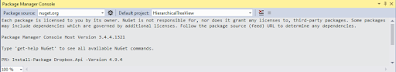VB .NET Drobox API best practice
Create a Desktop Application using VB .NET and Dropbox Api
 |
| VB .NET Dropbox Api Example |
🔰Requirements
Visual Basic 2010 [recommended VS 2015] or above (Visual Studio 2019) from here
Visual Basic previous Example from here
Dropbox Account from here
.NET Framework 4.0 or above for above VS versions.
Dropbox Api for current .NET Framework version of yours
🤙🏿Open VB 2015 Project in VB 2019
Can I open / migrate Visual Studio 2015 Project Source Code with Visual Studio 2019 ?
The answer is Yes, if you want to more details about VS2015 to VS2019 migration, please read Visual Studio 2019 Port, migrate, and upgrade projects
❄️Project description
I will use the VB.NET example from previous post to add a functionality to it. I will add Backup Database to Dropbox [ToolStripMenuItem]
 |
| VB.NET Dropbox Database file Backup |
When a user press [ToolStripMenuItem -> Backup to Dropbox] : The VB.NET application does the following :
- Checks for Internet Connection Status.
- Connects to Dropbox Application created in Dropbox developer section [App Console].
- Uploads the Microsoft Access 2007 (*.accdb) Database file from previous post to [Backups] folder created by me using Dropbox Api [UploadFileAsync].
- Returns a string [Uploaded_File_Name] to verify [UploadFileAsync] method.
💤Installing Dropbox Api from Visual Studio 2015
To install latest Dropbox Api for .NET from Visual Basic 2015 :
- Navigate to (https://www.nuget.org/packages/Dropbox.Api/) to obtain the latest Dropbox Api version
- Copy the PM code (PM> Install-Package Dropbox.Api -Version 4.9.4)
- Open Visual Basic 2015 as Administration
- Choose NuGet package manager -> Package manage console
 |
| VB .NET Dropbox Api installation using NuGet in VS2015 |
- In the console manager in Visual Studio, paste the PM Code and press
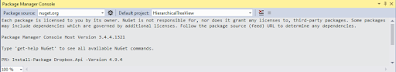 |
| VB .NET Dropbox Api installation using NuGet from VS 2015 |
- Wait for Dropbox Api download to 100% complete and restart Visual Studio 2015, you will get Successfully installed 'Dropbox.Api 4.9.4' to [HierarchicalTreeView]
- Now, in your Visual Basic 2015 Solution Explorer panel [References] would looks something like this :
 |
| vb.net-dropbox-api-integration-step-by-step |
✌🏿Create Dropbox Account for developer and create [Backups] folder.
- Open and login to your Dropbox account and choose [Files], then [New Folder], name it [Backups]
 |
| Dropbox create folder |
 |
| Dropbox create folder |
- From the lowest right corner of the webpage choose developer
 |
| Dropbox create developer account |
- Choose [Create apps], then finish the application settings as follows
 |
| dropbox-create-application |
- Press button [Create app], you will be navigated to Dropbox application settings page
 |
| dropbox-create-application-settings |
If you wish to change the targeted .NET Framework for your application , for example (If you installed Dropbox Api package for .NET Framework 4.5 using NuGet and you changed the .Net Framework from 4.5 to 4.6.1) You will receive an error message like this :
🌋Error
 |
| vb.net-dropbox-api-integration-reinstall |
severity code description project project rank file line category source suppression state error Some NuGet packages were installed using a target framework different from the current target framework and may need to be reinstalled. Visit http://docs.nuget.org/docs/workflows/reinstalling-packages for more information. Packages affected: Dropbox.Api, Microsoft.Bcl, Microsoft.Net.Http, Newtonsoft.Json HierarchicalTreeView 1 0 Build
🪖Solution
- From Tools -> NuGet Package Manager -> Package Manager Console
- PM> update-package -reinstall
- Press , wait for the update process to finish 100%.
- From [Build] -> [Clear] then [Build]
- In any case you get a warning like this :
🌋Error [Warning]
severity code description project project rank file line category source suppression state warning found conflicts between different versions of the same dependent assembly. please set the "autogeneratebindingredirects" property to true in the project file. for more information, see http://go.microsoft.com/fwlink/?linkid=294190. hierarchicaltreeview 1 build
👨🏿💻Solution for <autogeneratebindingredirects> in VS2015
Remove all duplicate references from Solution explorer
- Now, from Build [rebuild] your project.
Source Code updates for VB.NET Dropbox in my example
- VB .NET Function to check for internet connection status
- Dropbox Api .NET functionalities to connect to Dropbox application and Dropbox Folder.
- Dropbox Api .Net functionality to upload files from local machine to remote directory.
- Dropbox Api .Net Code to get Upload File Status.
- Fix for Microsoft Access Record-Locking Information (*.laccdb) While Compact and Repair and Backup to Dropbox.
- You will find all the packages you need installed in the [/Packages] folder in the Source Code, I only removed the Jist files.
- The VB .NET Source Code is 21 MB, because of the [/Packages] folder.
 |
| VB .NET Dropbox Api File-Upload Source Code Example |
VB .NET Dropbox Source Code Example Download (Sept, 2019)
VB .NET Dropbox Api upload large files 'Post Update October, 2019'
Link to this article :
https://adonetaccess2003.blogspot.com/2019/09/vb-net-dropbox-api-source-code-example.html
♥
Here are some online Visual Basic lessons and courses: