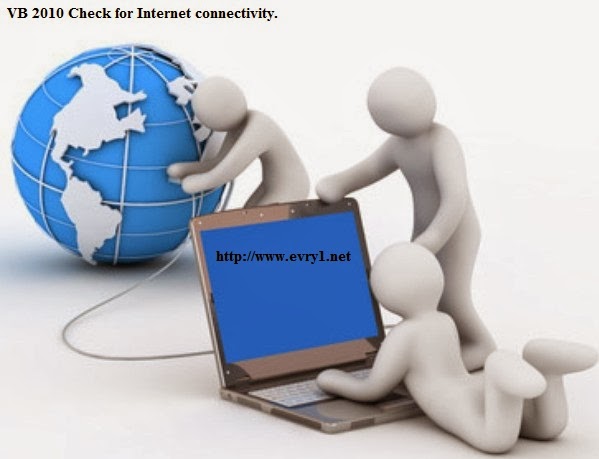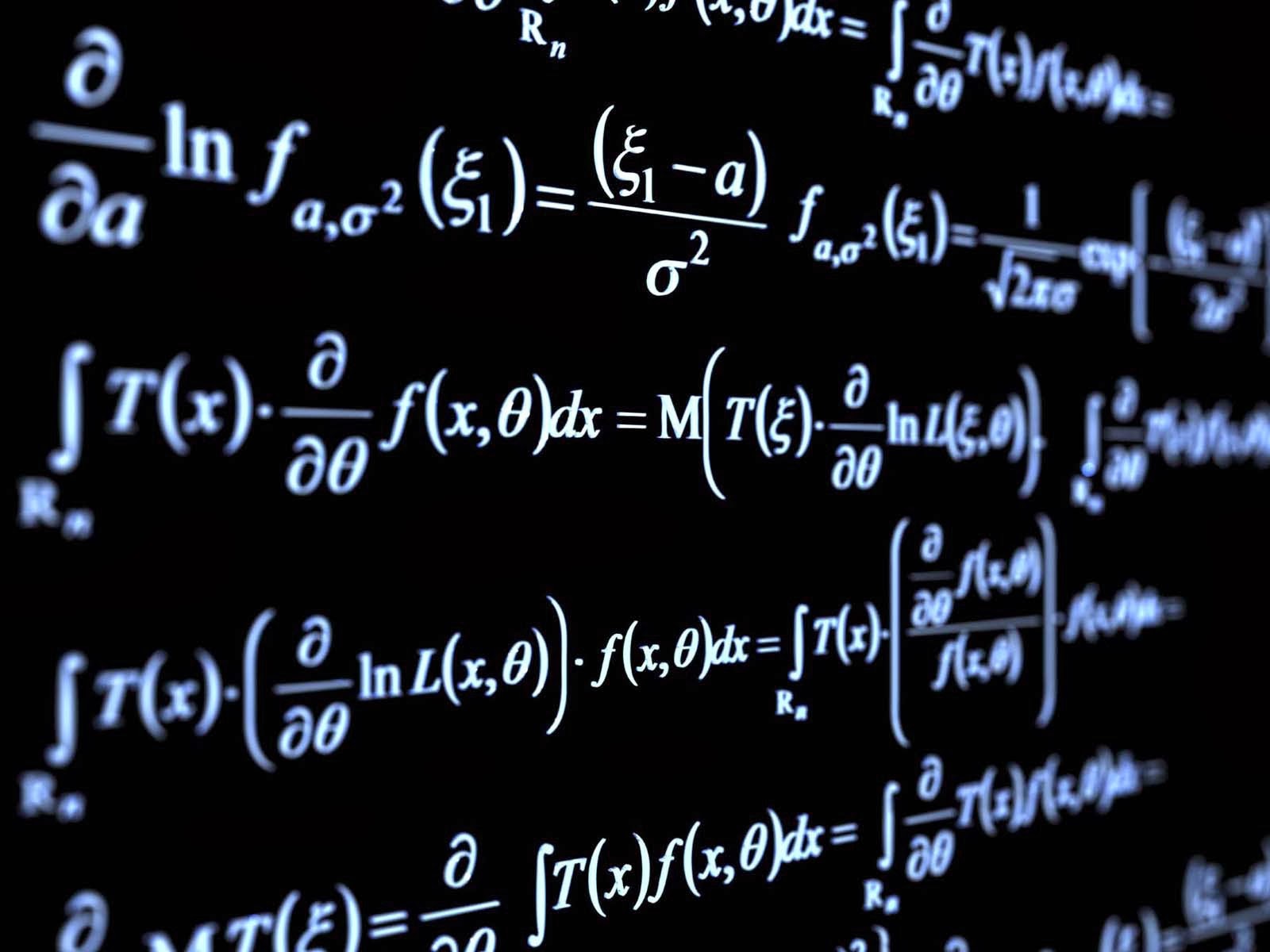Visual Basic 2010 Working With DataBase Full Project Example
VB 2010 Book
Working With Database Full Project Example
 |
| Download VB 2010 Book to work with MS-Access |
Book Link via MediaFire.com
The book is 5 chapters and is explained here, it contains source code of a project example on how to work with Microsoft Access Database from Visual Basic 2010.
In the book; the photos show how to start your project, how to select your database and how to display it. Here, we'll discuss each photo and explain each code block.
VB .Net 2010 Working With DataBase Full Project Example
Photo (1) : Shows the folder that contains the project, the (My-First-Con.vbproj) is the icon you need to click to open the project.
Photo (2) : From menu (Data) choose (Add New Data Source), a popup dialog-box will show titled (Choose a Data Source Type) and you select (Database) as long as we are connecting to one, then click next.
Photo (3) : A popup dialog-box appears titled (Data Source Configuration) and you select (DataSet). The DataSet is the connection type we are trying to establish here, click next. Also in the end you will notice a file (DataSet) was created, let's not rush, ok?!
Photo (4) : Another dialog-box shows up titles (Choose Your Data Connection), here we'll choose (New Connection) and another dialog-box will show up to choose the connection from it, this new dialog-box titled (Add Connection) has (Change) button and (Browse) button, we will click on (Change) to choose the data source we wish to work with, as for this lesson we're working on (Access) so we will choose access from the next popup window that will show when we click on (Change) which called (Microsoft Access Database File), the other databases are for the other types of databases, now choose (Access) and there will be another button below called (Data Provider) which provides us with the technology we wish to work with, as for here we will work with (.Net Framework Data Provider for Ole DB), then we click next.
Continue reading ....
Photo (1) : Shows the folder that contains the project, the (My-First-Con.vbproj) is the icon you need to click to open the project.
Photo (2) : From menu (Data) choose (Add New Data Source), a popup dialog-box will show titled (Choose a Data Source Type) and you select (Database) as long as we are connecting to one, then click next.
Photo (3) : A popup dialog-box appears titled (Data Source Configuration) and you select (DataSet). The DataSet is the connection type we are trying to establish here, click next. Also in the end you will notice a file (DataSet) was created, let's not rush, ok?!
Photo (4) : Another dialog-box shows up titles (Choose Your Data Connection), here we'll choose (New Connection) and another dialog-box will show up to choose the connection from it, this new dialog-box titled (Add Connection) has (Change) button and (Browse) button, we will click on (Change) to choose the data source we wish to work with, as for this lesson we're working on (Access) so we will choose access from the next popup window that will show when we click on (Change) which called (Microsoft Access Database File), the other databases are for the other types of databases, now choose (Access) and there will be another button below called (Data Provider) which provides us with the technology we wish to work with, as for here we will work with (.Net Framework Data Provider for Ole DB), then we click next.
Continue reading ....
VB .Net 2010 Working With DataBase Full Project Example
Chapter#3 - Released
VB .Net 2010 Working With DataBase Full Project Example
- Adding\Inserting photos into database table
- Retrieving\displaying photo from database table
- Displaying photos into DataGridView Control
- Using PictureBox Drag/Drop Method to display photo
♥ Here are some online Visual Basic lessons and courses :
- Visual Basic .Net snippets collection
- Visual Basic .Net - How to check for the internet connection
- Visual Basic .Net - POP3 and Receiving E-mails
- Visual Basic .Net - Generate Random Combinations
- Visual Basic .Net - Play sounds on Button Click or Mouse Hover
- Visual Basic .Net - Progressbar control
- Visual Basic .Net Solution - The application failed to initialize
- Visual Basic .Net - Working with Database full example
- Visual Basic .Net - There is already an open DataReader associated
- Visual Basic .Net - SyBase Advantage Database [Add, Edit, Search, Delete and DataGridView]
- Visual Basic .Net - Math Functions
- Visual Basic .Net - Communicating with clients [Requirements Docs, Use-Case]
- Visual Basic .Net - Command Prompt Read/Write
- Visual Basic .Net - Receive Emails using POP3 Mail Server